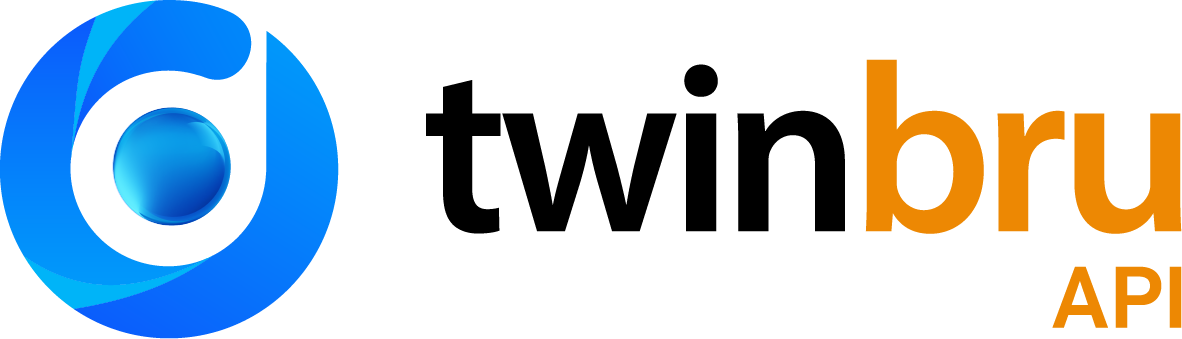
Assets API
Get Asset Binary
Parameters
The items API can have multiple parameters specified, some of them must be in the URL, others can be passed in the body of the request depending on the action (GET or POST).
Following parameters must always be provided:
Type: Asset
Key: {The GUID of the asset}/{The name of the rendition}
Example: /api/assets/asset/00001627-5cf9-4da3-8edf-aa77008ffcfc/Large
Key
There is a configurable setting available in the DAM for defining which qualities/renditions you want to publish to external systems (like ODS).
These are the qualities that can be used in the settings:
General use
Thumbnail
Large
Original
Documents only
Preview
Video only
MP4
Webm
Ogg
Webvideo
Get Asset By Id
The Items API allows users to get an item by id. This API does not use the search engine. Searching is therefore not enabled here. The items API fetches an item directly from the source which is why a key must be provided.
Example: /api/items/asset/00001627-5cf9-4da3-8edf-aa77008ffcfc
Search Asset
The API supports a searching mechanism to easily find back the items you are looking for. The search API has the ability to use search text, facets, filtering and paging. Navigate through the menu to find related documentation.
Example: /api/search/asset